
Supported Video formats for playback: mp4,.3gp,.3g2,.wmv,.avi,.mkv.
Supported Audio formats for playback: aac,.amr,.ogg,.m4a,.mid,.mp3,.wav,.wma,.flac,.ac3,.ec3,.eac3.
Not-supported Video formats: flv,.mts,.vob,.mov,.m4v,.tivo, etc.
Best DRM Removal Tool to Transfer iTunes M4V Files to HTC One M9
From the above information, you may have known that HTC One M9 does not support many video formats, especially for the most popular video format of iTunes—M4V. Giving up playing M4V/ MOV on HTC is equal to throw away the opportunity to get HD enjoyment on HTC One M9. At the meanwhile, iTunes videos are strictly protected by Apple FairPlay and all of iTunes M4V videos are restricted from playing on non-Apple devices. So if we want to watch iTunes movie on HTC One M9, we have to remove the DRM protection first. Then how to do it? And what kind of tool do we need?
M4VGear DRM Media Converter, the fastest DRM removal software, can losslessly remove DRM from iTunes videos and convert them to DRM-free MP4 videos without any limitation. Another important and unique feature of M4VGear is that it can keep all multilingual subtitles and 5.1 audio track.
Tutorial: How to Transfer iTunes Videos to HTC One M9 with M4VGear?
M4VGear DRM Media Converter free downloaded and installed (For Mac/Windows version)
- System Requirements:
The latest version of iTunes - Operating system:
- Windows XP, Vista, 7, 8, 10 (32-bit & 64-bit);
- Mac OS X 10.8, 10.9, 10.10, 10.11

Step 1: Add iTunes M4V Files
Launch M4VGear for Windows, click on the "Add Movies" button, then you will see the pop up window which will show you all the iTunes purchases and rentals. This iTunes DRM removal software enables you to add your iTunes video from the needed media catalog such as Movie and TV Shows.
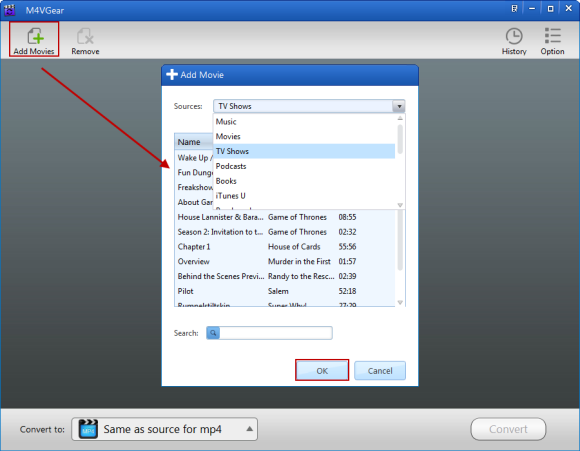
Step 2: Choose Output Profile
Select the file and click "Profile" to choose the output profile in the drop-down list. You can choose different output profile for each video file. When you set output format as "Same as source for MP4/ MOV", the iTunes videos can be converted at 20 faster speed with AC3 Dolby 5.1 surround, closed captioning (CC) kept.
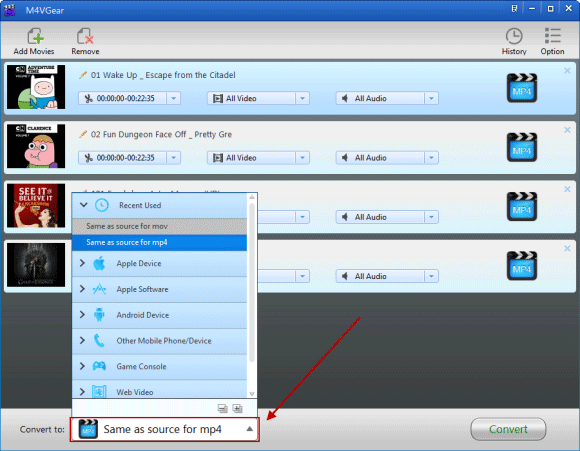
Step 3: Convert iTunes M4V to MP4 for HTC One M9
Click the "Convert" button on the bottom right to start removing DRM and convert iTunes videos to unprotected MP4.
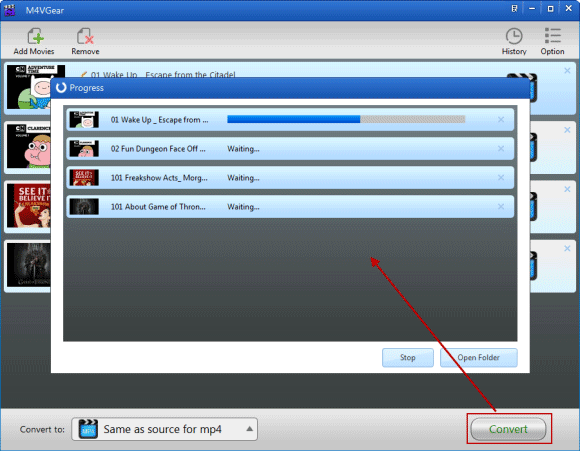
Step 4: Transfer MP4 movies to HTC One M9
Go to the output folder and find the DRM-free MP4 videos. Next, transfer them to your HTC One M9 via USB device for playback.
Just four simple steps, you can transfer iTunes M4V movies to MP4 format. And the converted iTunes movies are now free from any restriction. You can watch the iTunes movie as much as you want on HTC One M9 without any limitation.
Note: Please use the DRM-free MP4 videos only for personal purpose and do not spread them on Internet.
Is this a copy protected file from iTunes?
ReplyDeleteIf not, m4v is essentially the same as mp4, and most players should be able to play either, possibly after changing the file extension.
If it is copy protected, Google suggests there are ways around that still. I don't know if they are free or not. Sometimes that is the (additional) price of paying for media.
Here in this post, you can find both solutions for no-DRM file and DRM file.
Post: Top 5 M4V to MP4 Converters in 2020