The size of the new, higher-resolution Retina HD display on iPhone 6 may be the first thing you notice. iPhone 6 has an impressive new "Retina HD Display", which make it possible to have a "2x" resolution of 1334 x 750 (326 ppi). With such innovation, iPhone 6 is said to offer higher contrast, better brightness, and improved white balance, which improves the viewing experience on its larger devices. Given this reality, iPhone 6 is an ideal choice to view all kinds of videos, such as movies, TV Shows and so on.
Time Limitation of iTunes Rentals
When it comes to iPhone 6 and videos, it is inevitable to mention iTunes Store which has the largest collection of high-quality movies, TV shows and music files available. If you are an Apple fan, you will know that movies you rent are DRM protected which will disappear from your iTunes library when the rentals expire. You have only 30 days to start watching a movie after you rent it. When you start watching the movie, you have to finish it within 24 hours.
Is there any way to have iTunes rentals without time limitation on your iPhone 6?
Yes, of course. To break time limitation of iTunes rentals, you have no better choice but using M4VGear to kill DRM. M4VGear is the best DRM Removal tool which can strip DRM Protection from iTunes rentals with lossless quality and subtitles retained.
Tutorial: How to Kill DRM and Keep iTunes Rentals on iPhone 6 Forever?
Step 1. Download and install the latest version of M4VGear on your computer.For Mac OS X 10.8, 10.9 & 10.10 users:
>> Download Latest Version of M4VGear for Mac Here <<
For Windows XP, Vista, 7 & 8 users:
>> Download Latest Version of M4VGear for Windows Here <<
Note: The trial version is limited to converting 5 minute. You can register M4VGear to remove the time limitation.
Step 2. Import iTunes Rentals to M4VGear.
Launch the program and iTunes will be opened automatically with it. Click "Add" button or "Add Files" icon, then locate and select rental videos you want to convert. Click "OK" button, then you can see the movies you have chosen are shown in the file list.
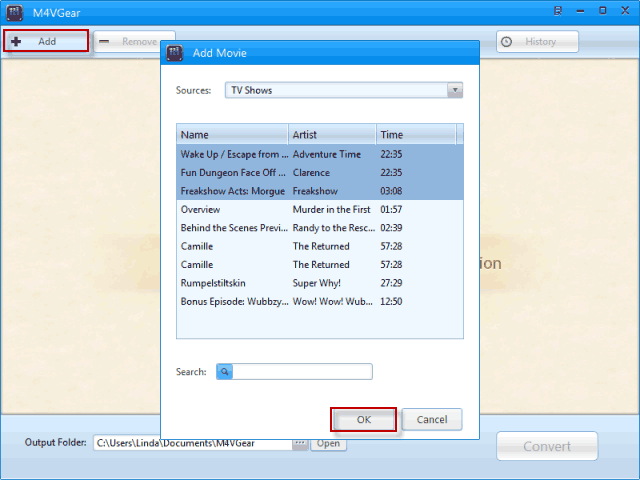
Note: If the movie can't be imported via clicking Add button, you can try to find the movie file and directly drag it to the program to import.
Step 3. Set output path.
After adding the video files, go bottom left interface to click
Step 4. Start conversion.
Click the "convert" button in the lower right corner to start conversion. With M4VGear DRM Media Converter, your videos would convert at 20 times faster speed which far surpasses other similar programs in the market. Click the "History" button in the upper right corner to find well converted rental videos.
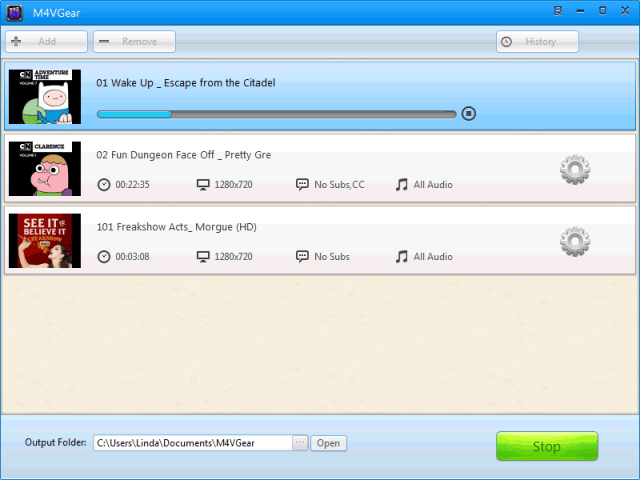
Just four simple steps, you can convert iTunes M4V rentals to MP4 format. And the converted rental movies are now free from any restriction. You can watch the rental movie as much as want on iPhone 6 without any limitation.